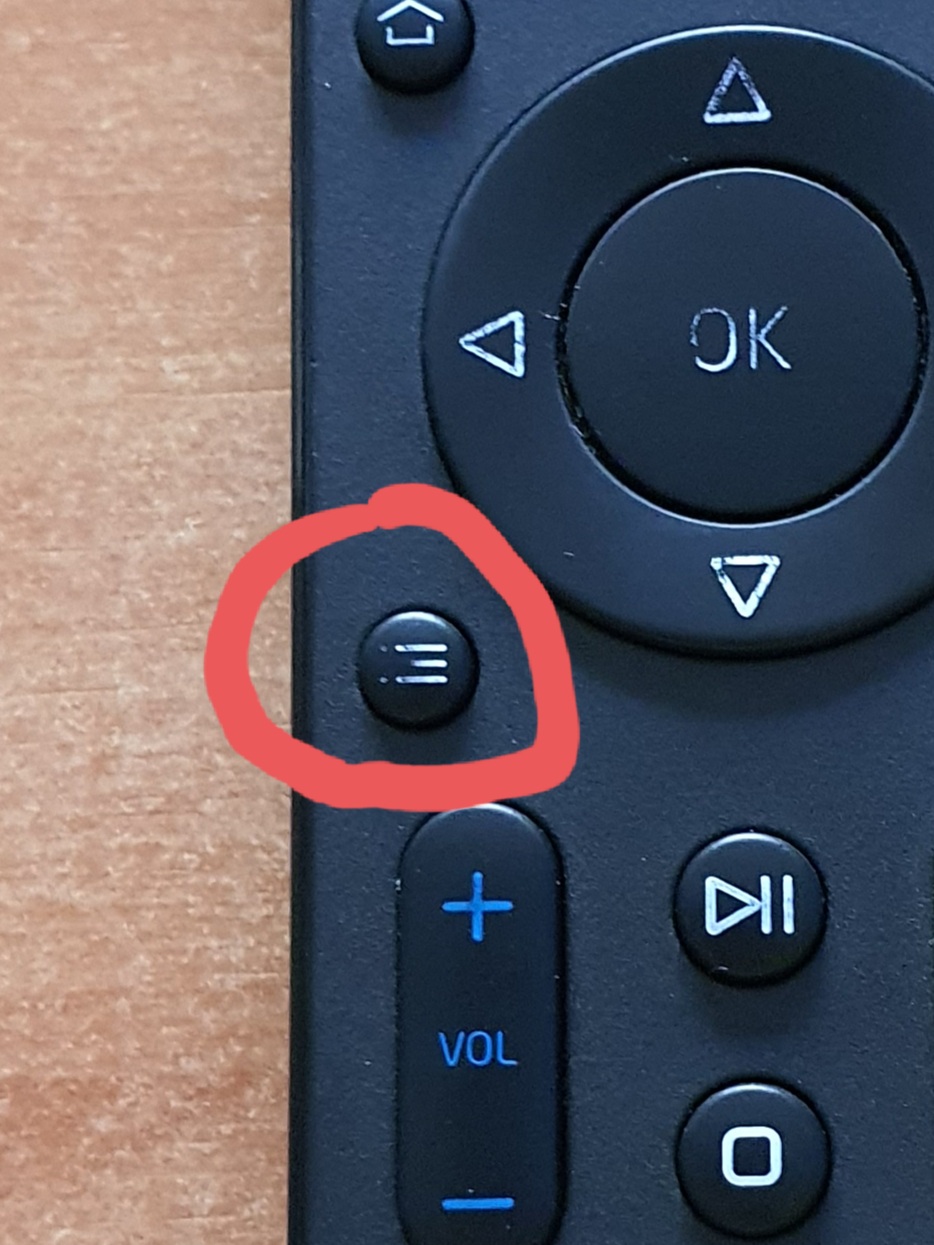Preparation
Download the update files and unzip them on your computer using an extraction program such as WinRar or 7Zip. Copy and paste the extracted files onto a USB drive (external memory stick) and follow the step by step instructions below on how to do a bootstrap upgrade on your box.
Updating
- Unplug your MAG box from the power source by unplugging the power connection pin on the rear of the device.
- Plug the USB drive with the update files on it into the BACK USB port of your MAG box.
- On your remote control, hold down the MENU button down, and at the same time plug the power pin back into the MAG box to power it on.
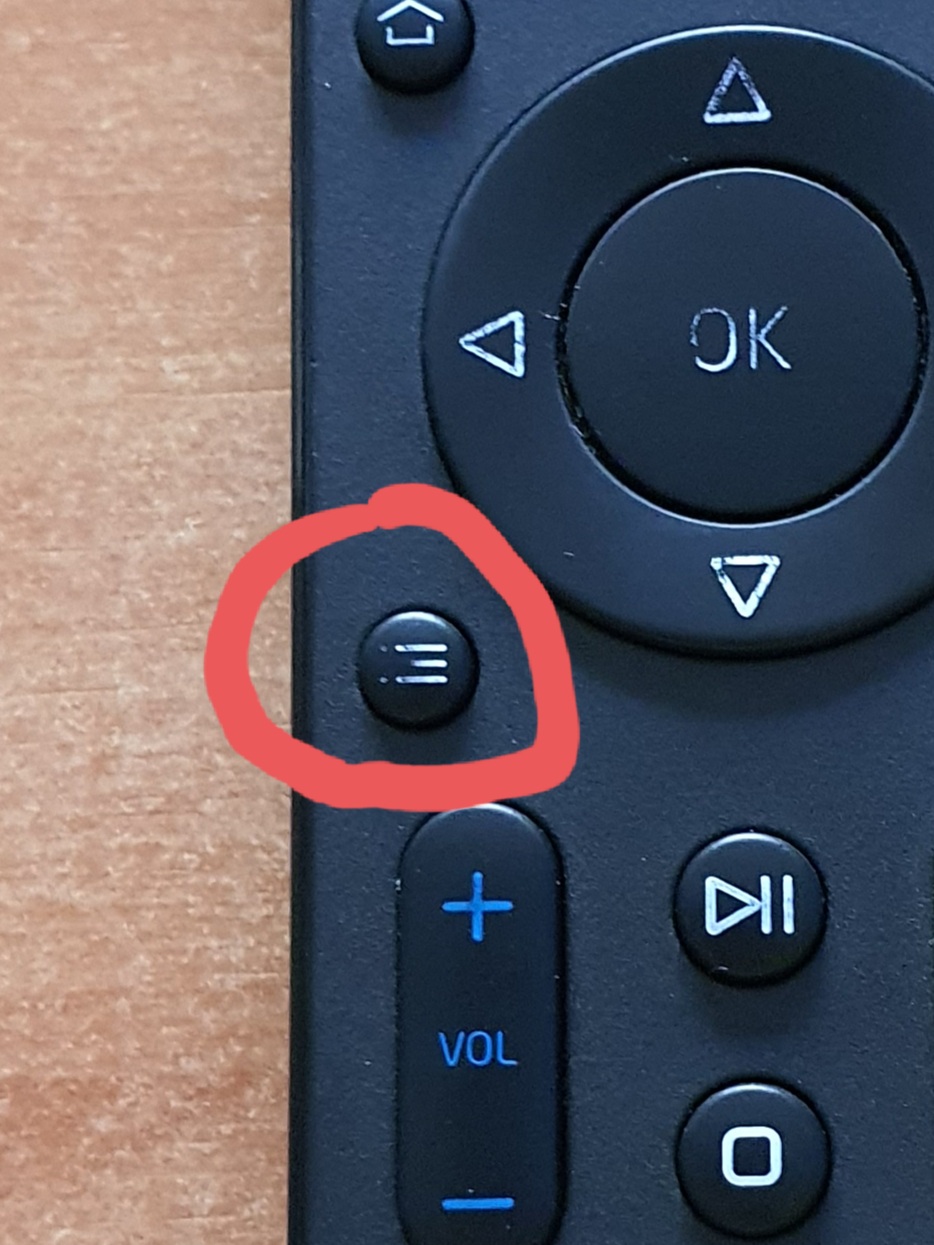
- Once the device has turned on you should see a black screen go to Upgrade Tools press OK, then Upgrade Software press OK and the Using USB press OK on it.
- It should automatically start to load the upgrade file from your USB memory stick. If not, then make sure you have placed the update files onto the USB drive, make sure you've extracted them as well.
- The MAG box will reboot automatically once the firmware upgrade has completed.
- It will ask you for a USERNAME and PASSWORD. You will need to send us the MAC number of the box which you can find on a sticker on the under-side the box, starting with 00:1A:79.... After which we will activate it for you, and once we confirm with you, you can unplug and re-plug the box and you should be good to go!
|
|